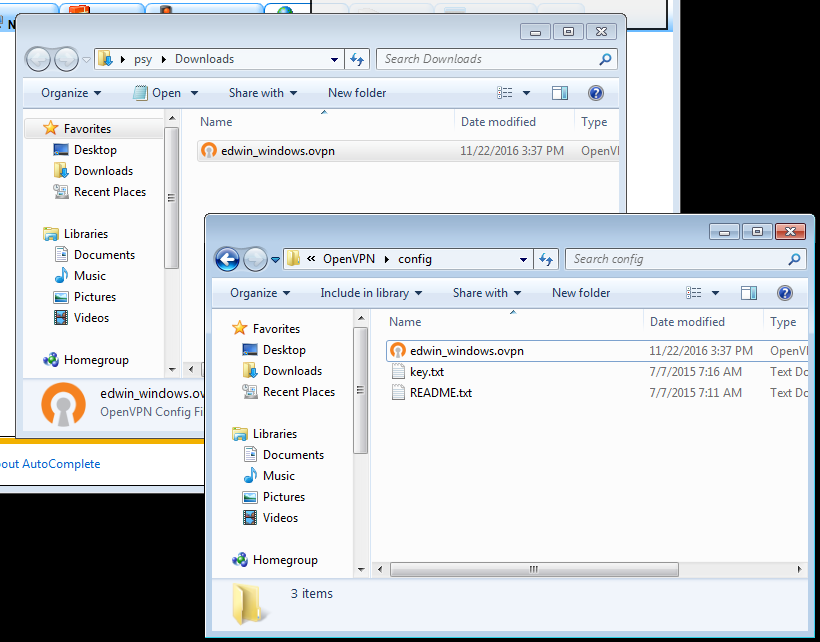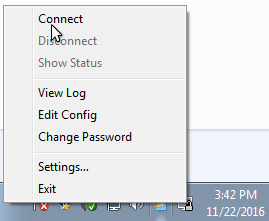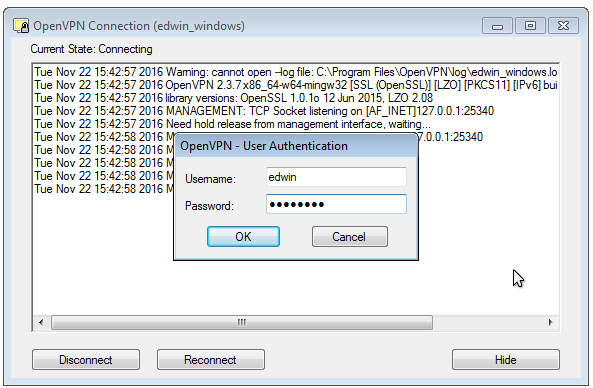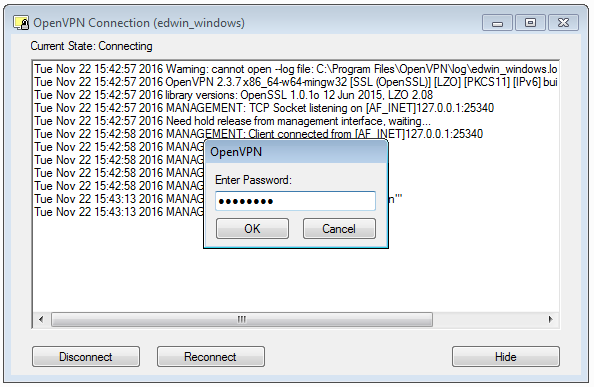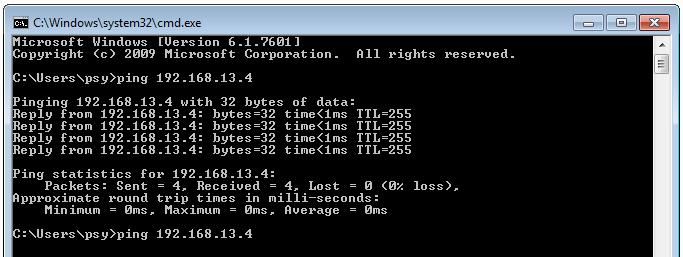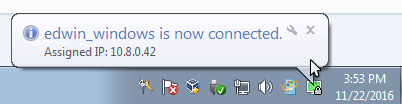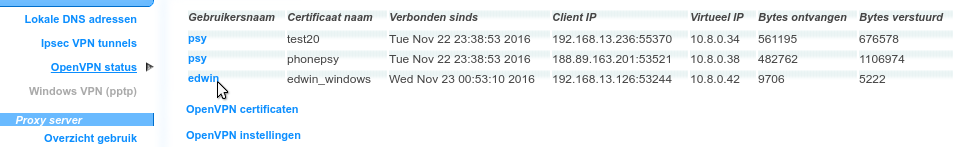| Version 4 (modified by , 9 years ago) (diff) |
|---|
OpenVPN instellen op Windows
Zet eerst uw SYN-3 OpenVPN server op en maak een certificaat aan.
Installeer OpenVPN
Installeer eerst de OpenVPN client onder Windows.
Ga naar de [OpenVPN download pagina https://openvpn.net/index.php/open-source/downloads.html] en download de juiste client.
De installatie wijst zichzelf.
Download de OpenVPN config file
Via de SYN-3 control center kunt u een configfile downloaden.
Deze bevat alle instellingen, alsmede alle certificaten en sleutels:
==
Attachments (9)
- Selection_007.png (12.0 KB) - added by 9 years ago.
- Selection_009.png (73.1 KB) - added by 9 years ago.
- Selection_010.png (38.5 KB) - added by 9 years ago.
- Selection_011.png (8.4 KB) - added by 9 years ago.
- Selection_012.png (22.7 KB) - added by 9 years ago.
- Selection_013.png (21.1 KB) - added by 9 years ago.
- Selection_016.png (11.9 KB) - added by 9 years ago.
- Selection_017.png (9.9 KB) - added by 9 years ago.
- Selection_018.png (41.5 KB) - added by 9 years ago.
Download all attachments as: .zip